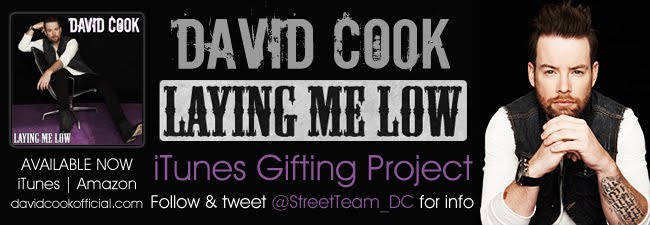The first thing to do is to find and open the email sent to you by iTunes Store (Subject line: "[Donor] Sent You a Song from iTunes"). Inside you should find this:
Click on the REDEEM NOW button & click. If your iTunes does not open automatically, a pop-up box will appear - click LAUNCH APPLICATION. In iTunes, you will be prompted to "Sign In to Redeem Your Code":
Click CREATE APPLE ID.
Click CONTINUE. You will then see Terms & Conditions and Apple Privacy Policy. Peruse, then click on the box next to "I have read and agree to these terms and conditions." Click on AGREE.
You will then be asked to provide Apple ID details. Fill in with all the information required.
Click CONTINUE. The page below should then appear. Note the button labeled NONE. Click it, then skip the next item (i.e., no need to enter a code at this point), and proceed to filling in information for Billing Address.
Click CREATE APPLE ID. You should then see the folllowing message:
Click OK. Open your email and click on the link provided. The following message will appear in your browser:
Type in your Apple ID and password. Click VERIFY ADDRESS.
The following will appear:
Click RETURN TO THE STORE. In iTunes the following will appear:
Go back to the email from the iTunes Store, click REDEEM NOW. iTunes will automatically supply a code and start downloading the song into your Library. Finally, this will turn up:
CONGRATULATIONS!
You now have a legal copy of Laying Me Low in your music library!
Stomp clap!
P.S. Don't forget to rate & review the song on iTunes!
Also, help promote the Laying Me Low iTunes Gifting Project.
Copy & paste this banner onto your Facebook, tumblr, blogs,
& other social media sites.